Temple app review: track your fitness and goals over time
Introduction
Temple by InfiniteRed LLC is a health and fitness app meant to help you track your health. It’s not like other fitness trackers where you will count calories and every minute of exercise you do; it is more of a general tracker that makes it really easy to input data.
Build your temple
If you have ever used a fitness tracker app before, you’ll know that you’re expected to input all the food you eat, the exercise you do, and sometimes even the water you drink. You have to be very specific, even going so far as to measure your food and track every last calorie that passes your lips. You track how many minutes of what exercise you did, and how many pounds of what weight move you lifted. Well, that’s not the case here.
With Temple, you’ll be tracking your exercise, food, and fluid intake in the most general of ways: you will simply tap the circle that best represents your activity, meal size, and fluid consumption as you exercise, eat, or drink. That’s it. You’ll do no counting, no measuring, and no searching for activities in a list!

App Equipment
Before you start, you can set up your goals: how many exercise minutes you want to perform each day, how many ounces of water, and how many calories you want to eat. That’s it. With the Settings pate, you can make adjustments to how you track and you can set the app to coach you if you slack off a bit. You can also set the beginning and end times of your days. The default is 9am to 9pm so you might want to change that according to your needs.
You can also change the unit measurements for your fluid intake, which is nice for people who don’t use ounces for measurement. Remember, though, that if you change it from ounces you also need to change how many units per day you want to drink and how many servings are in each half-glass, full glass, bottle, and large bottle. Please be careful that you don’t leave it as-is, otherwise the app will think you want to drink 64L of water a day!
The main part of the app has three pages which you can swipe through at any time: the middle screen is what you’ll use to do your tracking. The far-left screen shows your progress to date and the far-right screen shows today’s tracked items.
The general idea behind the app is to make you aware of your daily habits so you can either maintain them or improve them for the better.
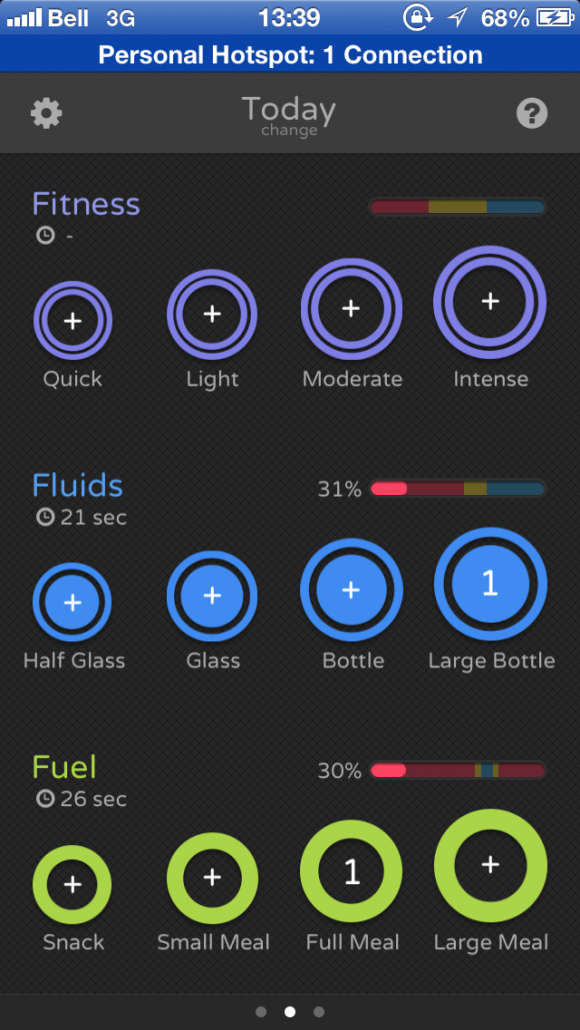
Pros and Cons
Pros
- Easy to use
- Simple goals to track
- See how you treat your body over time and adjust your behavior to meet your goals
Cons
- The Fluids page doesn’t automatically convert your daily goals from ounces into whatever unit you choose
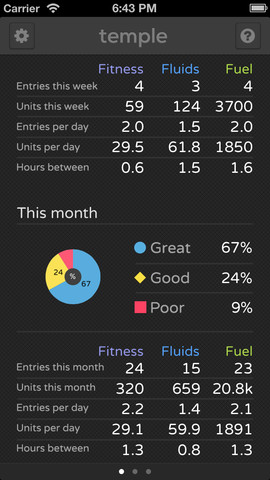
Final Verdict
I think this is an interesting app. I’m more used to entering specifics of food and exercise, so it was really refreshing to be able to just tap on a circle and be done with entering. It will be interesting to see how it works when it comes to trying to lose weight using this app.








