OnPage app review: a powerful pager and messaging tool 2021
Introduction
This is a clever little iPhone texting app which you can use as a two-way pager and priority messaging service, and with its HIPAA encryption, you can rest assured that all of your messages are being received and read only by the right people.
If you’re looking for a way to consolidate all of your email, text message, and telephone correspondence into a simpler and more convenient medium, OnPage is the ideal texting app. It not only offers the utmost security, it will also keep you informed of the send and receive status of every message you send.
I don’t personally have much use for a pager but I’m very impressed with what OnPage has to offer and I would definitely recommend checking it out if you would like to streamline your electronic communications.
For more details about this top texting iPhone app, check out our OnPage app review below.
Page Me!
When you first start up this app you’ll have to register with the OnPage service by tapping on “I’m new to OnPage.” From here, you’ll be assigned an OnPage ID, and this is what will serve as your new pager number.
Please note that although this is app is free to download, it is subject to a 14-day free trial, after which you can subscribe to a handful of different packages based on how many users you wish to connect with the service. Subscriptions are available on a quarterly or annual basis.
As for the app itself, the user-interface has a nice clean design without too much clutter. The basic view displays your message inbox and sent items, and there is also a button in the top right-hand corner which enables you to toggle the pager on and off, or set it to Loud, Quiet, or Vibrate.
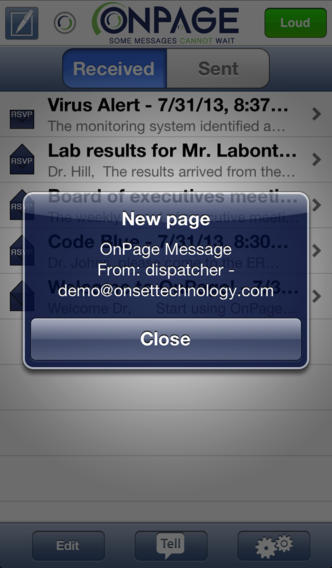
We're On the Same Page
If you want to connect with friends or colleagues via OnPage, you can tap the Tell button at the bottom of the screen to send invitation emails to your contacts, letting them know how to contact you on your new pager.
I’m quite pleased to see a reasonable degree of customization in the Settings menu. There are eight message tones to choose from, although I must say, they are just a tad abrasive for my ears!
You can also set your own predefined responses to save time, and there are a few additional options for changing the font size and even setting yourself one-, two-, or five-minute reminders.
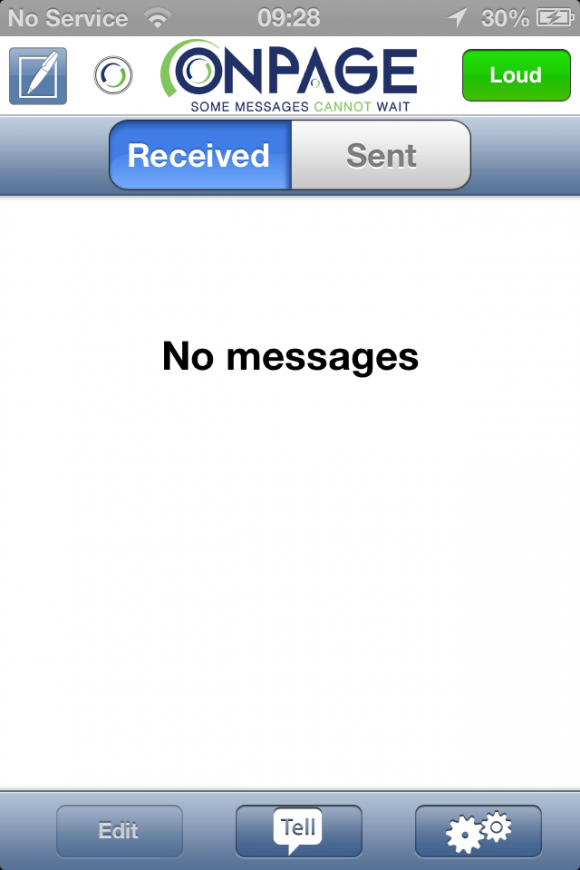
Pros and Cons
Pros
- Pool your friends and colleagues into one convenient app
- Secure messaging with HIPAA encryption
- 14-day free trial allows you to make sure you like the service before subscribing
- Essentially turns your phone into a pager for easy intra-organization communications
Cons
- There is nothing negative to say about this app
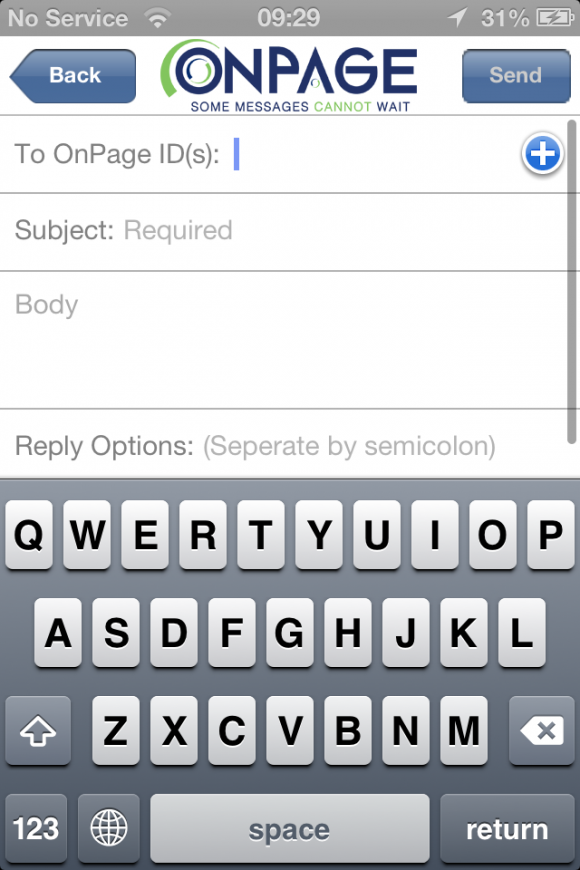
Final Words
An app like this is ideal for simplifying communications among groups of friends and colleagues, and I can definitely see a decent amount of potential for streamlining certain processes within businesses and other organizations.
OnPage works like a charm, and considering you can trial the service for a couple of weeks before making a commitment, I would definitely recommend doing that to see what you think.








