Emoji 3 Emoticons app review: spruce up your messages with a variety of quirky emoticons
Introduction
If you’re looking to add a little bit of jazz, zazz, or razzmatazz to your text messages or IM chats, Emoji 3 Emoticons should be able to lend a helping hand in the form of a curious collection of cool, crazy, and downright quirky emoticons to propel your chats to new heights of hilarity.
The best iPhone apps for emojiThis is a pretty decent collection of various emoticons themed around a bunch of different characters, each more amusing than the last! The layout is very simple and easy to use, and I really like the way you can tap on an emoticon to bring up a list of mediums through which to share it.
Fancy a Chat?
When you first start up this app you’ll notice that this is the free version so the content is somewhat limited compared to the full version, which includes more than 450 different emoticons.
The best iPad apps for emojiNevertheless, there are plenty of emoticons for you to choose from in the free version, with different themes such as a girl and teddy bear, and animals such as cats, dogs, and birds, all presented in a unique cartoon fashion with cheesy grins and overly animated expressions of all kinds.
There’s a button in the top right-hand corner for sharing Emoji 3 Emoticons with your friends so if you like what you see, I’d suggest at least letting other people know, even if you decide against upgrading to the full version.

Dozens of Themed Emoticons
I’m pleased to see that the developer has included some detailed instruction on how to use this app. There are also tips on how to enable the Emoji keyboard and how to best use Emoji 3 Emoticons with WhatsApp, so I’d definitely suggest checking that out if you get stuck.
The best iPad apps for emojiWhen you actually tap one of the emoticons on the main screen, you’ll be presented with a selection of emoticons based on that character. Some of them will be locked if you’re using the free version but there are still loads to choose from, so don’t worry, you can still bombard your friends with loads of different whacky smilies!
When you tap one of the emoticons, you’ll be presented with a list for sharing via WhatsApp, LINE, Kik, WeChat, Messages, and more. Tapping Other will also bring up another list that will enable you to share via Facebook, Twitter, text message and email, so there are countless options to choose from.
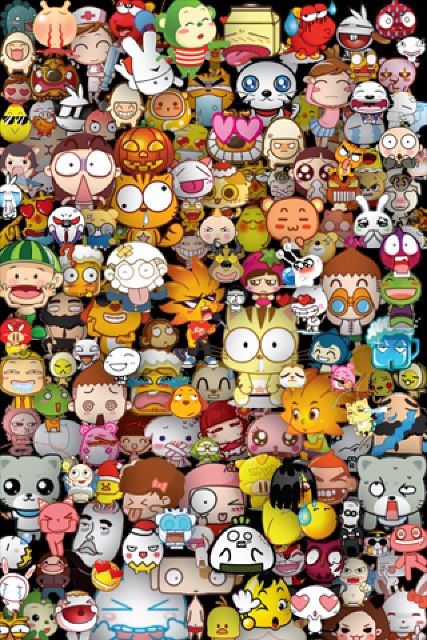
Pros and Cons
Pros
- Dozens upon dozens of themed emoticons to make your chats more interesting
- Share via several different instant messaging services and social networking sites
- Wonderfully simplistic interface
- Full instructions provided
- Upgrade to the full version to unlock hundreds of different emoticons
Cons
- There is nothing negative to say about this app
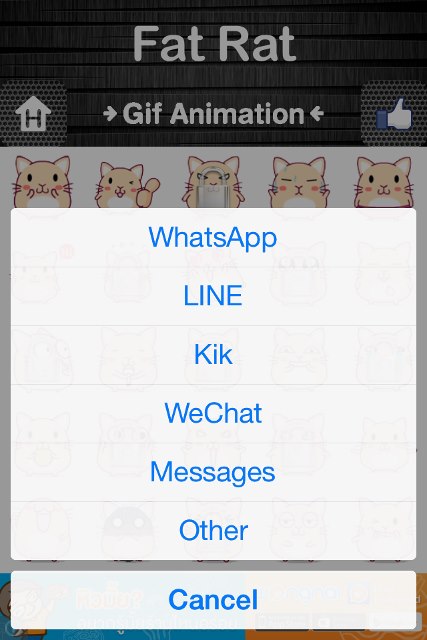
Final Words
I’m not really the sort of person to seek out new emoticons but if I was, I would definitely keep Emoji 3 Emoticons handy on my iPhone.
This app is great fun and is well worth checking out.








