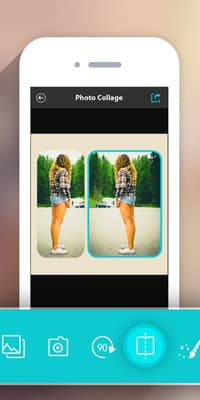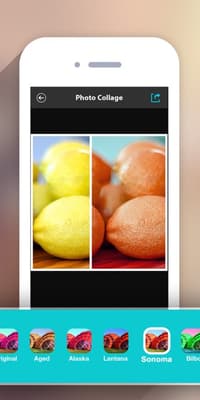People also view

Joyverse

Blue Letter Bible

Faithlife Corporation

Bible App Labs LLC

Faith Comes by Hearing

Faithlife Corporation

Millennial Apps, LLC

Salem Communications
Screenshots
Introduction
Photo Collage HD Pro by chen kaiqian gives you the power to create some of the most amazing collages ever.
With Photo Collage HD Pro you can take all of your photos and stitch them into wonderful collections of memories and decorative art. Turn any number of images into a single, multi-pane collage with wonderful effects and dazzling style.
Review App Photo Collage HD Pro – Pic Frame Maker Grid Editor
ON SALE FOR A VERY LIMITED TIME
BUY NOW BEFORE THE PRICE GOES UP!
------------------------------
The BEST AND MOST ADVANCED PICTURE FRAME App in App Store Today. Has ALL THE FEATURES you could want and more. You'll never want to use another frame app after using Picture Frames!
Stitch multiple photos into single one. Share it via Facebook, Twitter and Tumblr.
Choose one layout with specific ratio. Place photos to each frame of the layout. A beautiful photo collage comes out. It's very easy. Then save it or share to your friends via Facebook, Twitter or Tumblr.
* Support all iOS device: iPhone, iPod, iPad
* 16 kinds of layouts
* 4 ratios for layout: 1:1, 4:3, 3:4 and 3:2
* Pan, zoom, rotate or mirror images
* Adjust the frame to make it bigger or smaller in real time
* Color the borders
* Make images to rounded corners
* Share via Facebook, Twitter and Tumblr
Version
New
Version: 2.4
Info
| Official website | N/A |
|---|---|
| Languages | N/A |
| Category | Reference, Utilities |
| Age Rating | 4+ |
More Information
Photo Collage HD Pro is full of great features and effects that allow you to build wonderful collages. Some of those features include 16 different layouts, four ratios for each layout, and colorful borders that add an extra bit of style. You can pan and rotate as well as zoom images to fit in the locations you would like them to giving you full control in the design process.
You can also adjust the frames in real time to create just the effect you are after. Rounded corners take away the harsh square-ness of a standard photo and can give a sort of retro look using the right effect. When your collage is finished you can share it with all your friends using media such as Facebook and Twitter.
Photo Collage HD Pro was last updated to Version 1.2 on August 22, 2012 and included some bug fixes. There have been 585 ratings for this app with an average score of 4.5 out of five stars.
Photo collage was a lot of fun to try out. You can make images Facebook ready in seconds and upload them directly. It's a wonderful iPhone photo organizer and collage app that's worth checking out.
For: iPhone, iPod touch, and iPad with iOS 4.0 or later