Field Manage app review: meant for small businesses
Introduction
If you own a small business that involves remote employees then you know exactly how important it is to track and manage things in an organized manner. When people are working in different locations it's so easy for things to slip by or become disorganized. The Field Manage app can be used on your iPod touch, iPad, and iPhone to help manage your small businesses that have vehicle, truck, and remote services. Quickly and easily manage your employees, billing, jobs, and sales in a mobile way.
The best fax apps for iPhone 2022Locqus - Dispatch jobs & track mobile employees. Sync invoices, customers and time cards with Quickbooks.
No Office Required
Thanks to this app there is no office required in order to run and manage a successful business with remote employees, trucks, and vehicles. This app makes it possible to manage all the details from any location. What’s great is that also means no matter where you are you will have access to important business details and information. All you have to do is have the employee install this app on their mobile device, laptop, or tablet, and you will be able to reap in the benefits.
The best iPhone apps for task managementThe management app can also be accessed from its website which also offers customer support whenever needed. The app has a perfect five star rating from users, which sheds light on just how useful and user-friendly this app is. Small business owners are always looking for tools that can make their job easier and their business more productive.
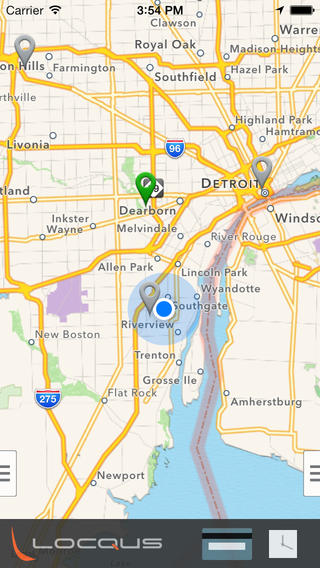
What the App Helps With
This app can be used for all kinds of things such as an employee time clock, creating quotes, creating invoices, creating jobs, managing tasks, and even taking credit card payments. Use the app for your scheduling needs, use it for geo-location, set alerts for customers, and even store pictures of a job site. Thanks to the variety of features the app feels as though you can customize it to your needs and wants. It is able to effectively keep the communication lines open between you and your employees despite the fact that you aren’t in the same location speaking face-to-face.
The best iPad apps for keeping organizedAs far as chatting with your employees this can be eon with the group messaging feature. You can view where your employee is currently located as long as they are checked in, and chat with them about the day’s job. You will have the ability to actually update an employee’s status and job’s as well. The app feels very multi-functional.
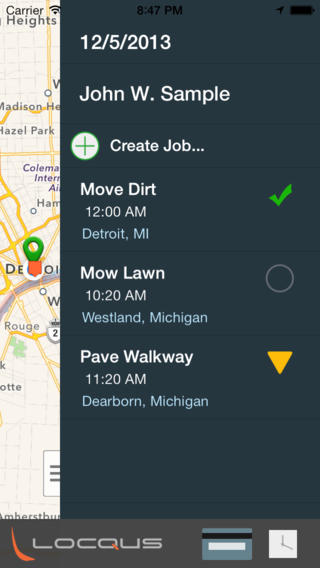
Locqus - Dispatch jobs & track mobile employees. Sync invoices, customers and time cards with Quickbooks.
Pros and Cons
Pros
- User-friendly features and tools
- Chat with employees and update their job status no matter where you are
- View where your employees are located
- Use the app to create jobs, create invoices, and even accept credit card payments
Cons
- You need to sign in with Google
- The app needs to be installed on each of your employee’s devices in order to get the maximum results
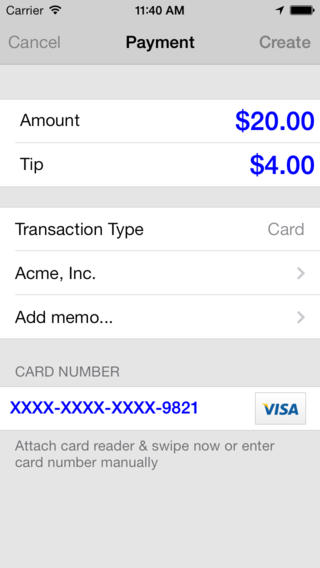
Final Thoughts
The Field Manage app for your iPod touch, iPad, and iPhone makes it possible to manage and communicate with remote employees.
Locqus - Dispatch jobs & track mobile employees. Sync invoices, customers and time cards with Quickbooks.








