Quick Password Manager app review: keep all of your passwords secure in an offline storage vault
Introduction
It seems as if no one’s login details are truly safe in this day and age, so this iPhone and iPad app has been developed to provide you with a secure solution to this problem by offering an offline storage medium for all of your usernames and passwords.
The best iPhone apps for password managersI think that this is a great idea for a password manager app, and I especially like the way the developer has emphasized the fact that the app makes no connection to the Internet or allow any other apps to access the data you enter into it.
If you have a lot of passwords to manage and are looking for a quick and easy, and most importantly, secure way of storing them, then I’d definitely look at this app as a viable solution.
Keep Your Login Details Safe and Sound
Quick Password Manager is a very simple app which follows the simple premise of providing you with a secure storage medium for all of your usernames and passwords for the websites you frequently visit. This could mean anything from your email account to your online banking account.
The best iPhone apps for password managersThere is also a password generator within the app which throws out random strings of characters that you can use to ensure the utmost security, and being able to copy your passwords straight to your clipboard means that you’ll never even have to type them into any potentially insecure sites.

Utilizes AES / SHA-1 Encryption
This iPhone and iPad password manager offers AES / SHA-1 encryption in addition to passcode protection that you can tailor to something memorable, and you’ll be pleased to know that you can also create a handy digital backup copy of your logins via Dropbox, iTunes file sharing, and email.
The best iPad apps for password managersOther features include a full history of any changes you’ve made to your passwords, automatic locking when you exit the app of turn your iPhone to sleep, and the ability to store password hints in case your memory isn’t quite what it used to be.
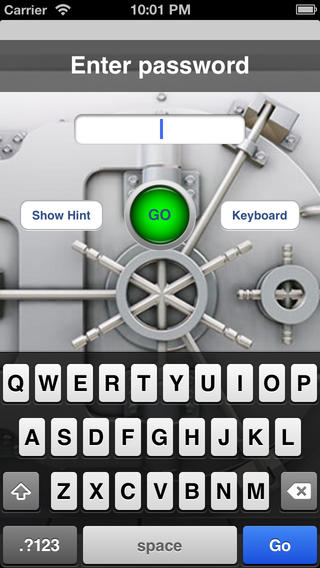
Pros and Cons
Pros
- Keep all of your passwords secure in an offline storage vault
- Features a password generator which throws out random strings of characters
- AES / SHA-1 encryption in addition to passcode protection for your peace of mind
- Create a backup copy of your logins via Dropbox, iTunes file sharing, and email
- Store your password hints within the app
- Automatically locks whenever you exit the app or send your device to sleep
Cons
- There is nothing negative to say about this app

Final Words
Quick Password Manager is a very solid advancement in the area of online security and management of login details, and is a definite asset within the Utilities category of the App Store.
The interface isn’t the prettiest I’ve seen, but it definitely gets the job done and I would very strongly recommend keeping this app on your iPhone and iPad if you feel like you could do with a little extra peace of mind.








