VocalPost, Voice Blogging Service app review: blog using your voice
Introduction
If you have a blog and you're looking for a way to make the process easier and faster, then the VocalPost, Voice Blogging Service app could do that for you. This app can be used on your iPod touch, iPad, and iPhone to speak into your device as a microphone and blog as much as you want. By speaking you'll be able to complete posts much faster than ever before; just tap the button to record your voice and then you can post it to Twitter or Facebook.
The best iPhone apps for voice recordingNot a Fast Typist? No Worries
If you aren’t a fast typist it’s not a problem because with this app it’s all about how fast your can speak. Simply hit the record button and start recording your blog as you speak your mind for the world to hear. Your blogs can then be posted on Twitter and Facebook so your friends and family can easily enjoy them. Now there are a couple of things to keep in mind you'll need to check the "Open to Public" option and follow or like VocalPost on Twitter and Facebook.
The best iPhone apps for word processingThis app hasn't been updated in quite some time but it still has a very high customer rating of 4.5 out of five stars. In its most recent update, which was a few years ago, it make a couple of minor fixes. What's interesting is that despite such a high customer rating the comments don't seem to echo that rating. Users are having problems with the blogs working on Twitter and Facebook, perhaps because there have been so many technical changes to the social media sites since the app's last update.
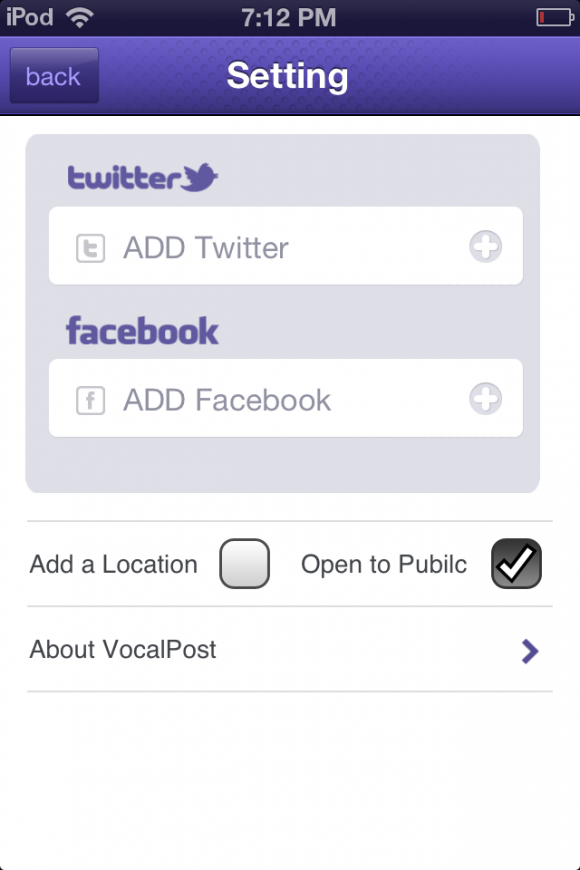
Using the App
The way the app works is that you hit the button to record yourself speaking/blogging. You can play back your recording to see if you're happy with it and if not you can re-record the blog. Be sure to add a text caption on your recorded message so people are drawn to listening to it. Instead of just blogging you can also use this to post or send messages to friends and family.
The best iPhone apps for word processingWhen you first enter the app you’ll need to add your Twitter and/or Facebook account. From here you are taken right to the main screen where you can begin to record your blog. I find the screen to be quite busy; there are ads and they almost get mixed in with the app features so it becomes a bit confusing.
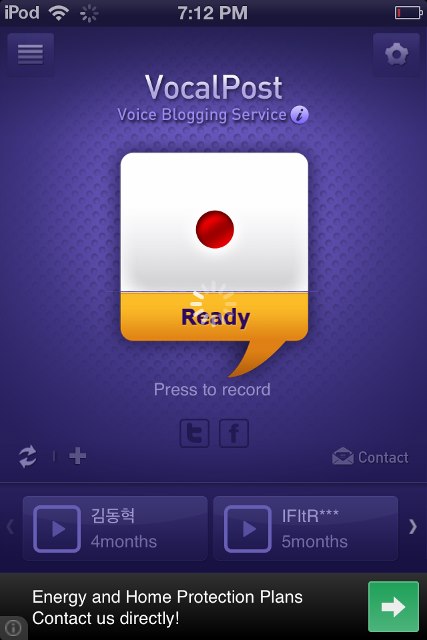
Pros and Cons
Pros
- Record voice blogs/messages
- Post your blogs to Twitter and/or Facebook for friends and family to hear
- Add a text caption to your blog so people know what it is about before listening to it
- Uses one-touch functionality
Cons
- There seems to be a lot of issues with it working properly
- The user interface is busy and confusing thanks to all the ads
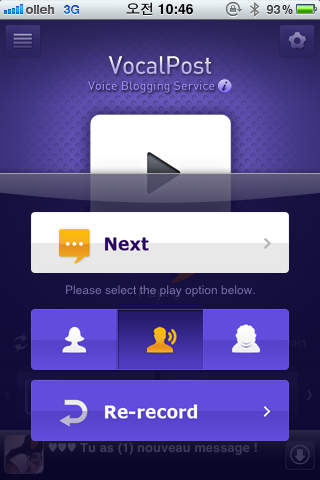
Final Words
The VocalPost, Voice Blogging Service app can be used on your iPod touch, iPad, and iPhone to capture blogs and messages that you speak rather than type.








