ClipUp app review: keep your thoughts, projects, and ideas flowing
Introduction
If you're the creative type who always has ideas, projects, and thoughts swirling around in your brain, then you need an app that can keep you organized and your productivity flowing. The ClipUp app can be used on your iPod touch, iPad, and iPhone as a way to store your notes, ideas, files, and more in an organized and inspirational way. It doesn't matter if you need the app for work or personal use; it is able to accommodate your needs.
The best iPhone apps for task managementCreative Productivity
Here's a way to be productive without sacrificing your creativity. This app is both beautiful and inspiring and filled with tools that make it possible for you to keep your files, ideas, notes, audio files, videos, pictures, and websites close at hand and organized. There is no need to sort through scrap pieces of paper with notes jotted on them, as this is a much more effective and inspirational way to stay organized. The app gives you the ability to use idea boards for any topic or item that you need and then organize the content you add to it. Add items, delete them, rearrange them, and even set reminders based on the items you place on the board.
The best email apps for iPhoneIn the app's most recent update a number of small enhancements were made and the app currently has a perfect five star rating from customers. The goal is to give users the ability to "organize, streamline, and simplify" their life, and the app certainly seems to be meeting that goal where users are concerned.

No Shortage of Tools
There is certainly no shortage of tools and features in this well-designed app. You can save such things as audio files, text, websites, videos, and pictures, basically covering all the different mediums. It doesn't matter how many boards you have on the go: the user interface has been designed to be simple and clean so that you can easily move from one board to the next. As mentioned you'll be able to set reminders and notifications, you can share your board by social media and by email, you can stream projects right from the app, and you can view the information in portrait and landscape mode.
The best iPad apps for creating listsFor me this is the kind of app that is so multi-functional that it’s hard to find someone who couldn’t benefit from it in one way or another. Once you start creating a couple of boards and see how simple and quick it is, you’ll keep going using it more and more.
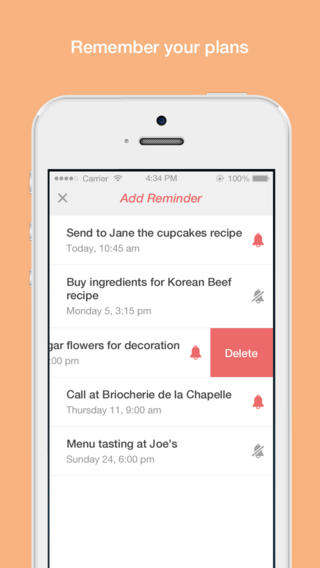
Pros and Cons
Pros
- Smooth, simple, and clean user interface
- Create multiple boards and move among them with ease
- Set reminders and notifications
- Add text, audio files, pictures, videos, and websites to your board
- Share your board by email and social media
Cons
- This is really best for those who benefit from visual organizational tools

Final Words
The ClipUp app can be used on your iPod touch, iPad, and iPhone to keep yourself organized in a beautiful, inspirational, and modern way.








