sLockBox app review: encrypted website access
Introduction
Offering the utmost in convenient and secure storage of your most sensitive and private information is sLockBox, a great app for iPad and iPhone that can also very easily be synchronized with the companion desktop app via a SSL connection.
The best iPad apps for website buildingThis app definitely sits at or at least very close to the forefront of data encryption utilities, offering just about everything you need to enjoy full peace of mind that your website logins, financial information, ATM card PINs, and so on are well and truly protected.
Protect Your Financial Information
Proving to be one of the best apps of its kind in the Productivity category of the App Store is sLockBox, which you can use to keep all of your sensitive data safe and secure with AES encryption without wasting time with unnecessary categorization of data.
The best iPhone apps for website buildingThe developer makes a great point by mentioning that most of us have only a few bank accounts and credit cards at most, so spending our time sorting these into categories is really not very relevant; instead you can simply choose from pre-defined items such as account no., 4-digit PIN, user ID, password, and so on.
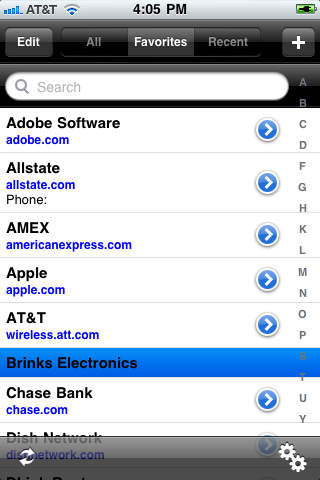
Generate Secure Passwords
sLockBox also features the ever-useful auto-fill function which helps you to log into websites within seconds without having to type anything, so this should come in handy when it comes to checking your online banking details as I know the login information for these services can often be quite lengthy.
Best iphone and ipad appsYou’ll also find a built-in password generator to quickly produce secure randomized passwords, and all of your inputted information will be visible in an alphabetized list for easy browsing to find what you need.
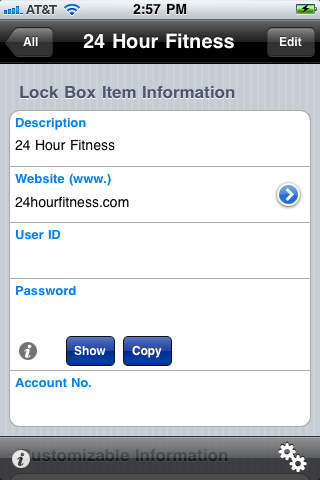
Pros & Cons
Pros
- Keep all of your sensitive data safe and secure with AES encryption
- Uses SSL security to synchronize your data with the LockBox desktop app
- Sorts your information alphabetically rather than with categories for a more sensible approach
- Use the ingenious auto-fill function to log into websites within mere seconds
- Choose from pre-defined items such as account number, 4-digit PIN, user ID, password, and so on
- Use the built-in password generator to quickly produce secure randomized passwords
- Add your most frequently used entries to your Favorites list for quick and easy future reference
Cons
- There is nothing negative to say about this app
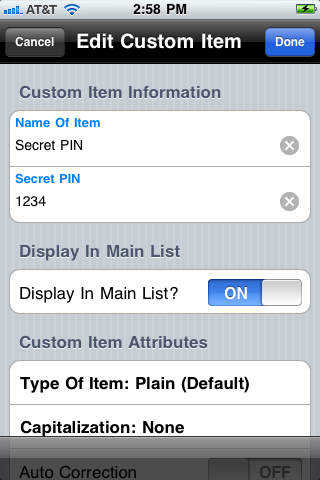
Final Words
sLockBox really is one of the most convenient, easy-to-use, and blatantly secure data storage apps for iPhone and iPad, and it receives a very strong recommendation from me.








