Loopster app review: direct your first movie
Introduction
Have you ever wondered how people make those great-looking videos for YouTube? You know the ones with the great transition effects, the background music, the little text bubbles, and the perfect text overlays at just the right time? I know I did, and I was sure it was just one of those things that I’d never quite figure out. Then I came across Loopster. What a revelation! This little app does it all; and best of all, it has a free version so you can check it out right now. It’s compatible with the iPhone, iPad, and iPod touch.
The best video editing apps for iPhoneLights, Camera, Action!
Loopster is a video editing tool that packs a lot of powerful features you wouldn’t normally expect to find in an app from the App Store. These are the type of tools you’d expect to find in expensive video editing software, not in an app you can download for free. If you’re worried about how much space an app like this will take up on your device, don’t. Loopster will only require 161 MB. That’s pretty reasonable for such a powerful little app.
The best iPad apps for movie makers-2021We all want to turn the little videos we take of our kids into special moments that we’ll be able to treasure for a long time. You can with Loopster, and best of all, it’s really easy to use. I had all the main features figured out within an hour, and I’d created my first Loopster video as well. There’s nothing to it!
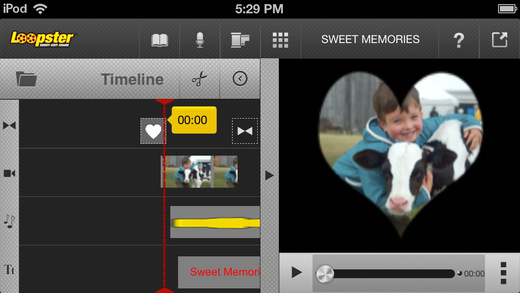
Start Editing
Loopster makes it easy to import and edit your videos and/or pictures. You just select pictures or videos from the drop down menu at the top of the app, select the one you want to work on from your library, and you're off and running. You can add music and sound effects, transition effects, text, and pictures to your videos to make them more appealing. You can even create cool slow-motion effects within your video. You are limited to 3GB on the Loopster server, though.
Best iphone and ipad appsTo add these various effects Loopster gives you a series of parallel timelines to work with: one for transition effects, one for music, one for text, and one for videos and pictures. To place your effects within the video you simply move to the portion of the video you want to add them, insert them on their part of the timeline, and move on to the next bit of editing. Once you’re satisfied with your little master piece you can save you project for later, or you can share it with friends and family. Loopster makes it easy to transfer your video to YouTube as well if you want to share with the world. Did I mention it’s really easy to use? The only real drawback is that your video will include a Loopster watermark. You do have the option of purchasing a monthly subscription which will remove this.
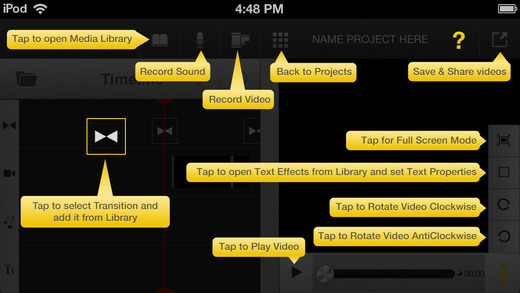
Pros and Cons
Pros
- Full of cool features
- Easy to use
- You can share your work with friends and family via social media
Cons
- Limited to 3GB of space on Loopster server with the free version
- Uploaded videos with the free version do include a Loopster watermark
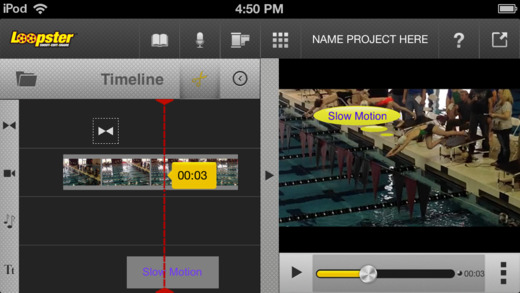
Final Thoughts
Loopster is a great little video editing tool. It includes many of the features you’d expect to find in expensive video editing software. It’s definitely worth checking out.








