pwSafe app review: protecting sensitive login information and other data
Introduction
pwSafe is a full-featured password manager that uses the cutting edge encryption code of Password Safe. It offers secured containers for all your online account log-in information and credentials. It allows you to secure your banking data, credit card information, email addresses, and social media passwords. Developed by App 77 Informatica, this app is compatible with iPhone, iPad, and iPod touch.
The best iPhone apps for password managersOffering Convenient Password Protection
If you are like most people, you are probably using similar passwords for all your online accounts including credit card and banking credentials. This makes you vulnerable to hacking attacks and password breach. To prevent a security nightmare, you should seriously consider using pwSafe password manager.
The best iPad apps for password managerspwSafe is one of the leading password managers on the App Store. It uses the state-of-the-art encryption technology of Password Safe open source security manager.
This is a premium app with in-app purchase option that is non-essential to the full version. So even if you don’t buy the extra options, you can still use all the critical features of the app for unlimited accounts.
pwSafe is easy to use with intuitive design and simple tools. After completing the installation, just open the home screen so you can create a master password. You will use this master password to access the app’s dashboard.
While in the dashboard, you can start securing your accounts from the Local Safes folder. Tapping the ‘plus’ icon opens a dialog box where you can input the URL of your online account, your log-in credentials, and other data.
This app can make strong passwords for you. Just tap the blue button beside the password field to allow the app to create a random string. The next time you visit the URL, pwSafe automatically inputs your credentials for seamless log-in.
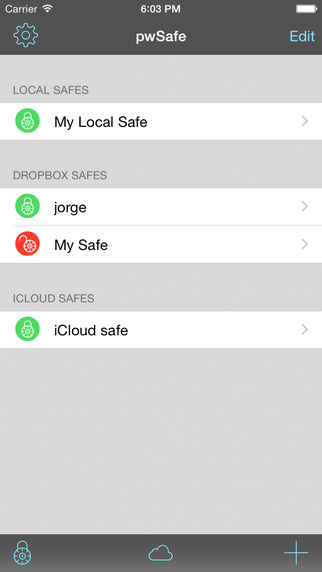
Best Features of pwSafe
pwSafe offers a smart password generator. It uses a random string consisting of alphanumeric characters, digits, and symbols with upper case and lower case combinations. It will give you a password that is impossible to crack.
The best iPhone apps for password managersThe app offers an intuitive dashboard where you can organize all your passwords. It allows you to group passwords by categories such as emails, banking, social media, and other tags. The app displays your password groups on the Local Safe screen for easier access.
pwSafe allows you to create unlimited passwords and unlimited group categories. It does not require you to buy an extra feature to add more accounts to your Local Safe.
The app can back up your data to Dropbox. It encrypts your data before sending them to your cloud storage. You can also export passwords to PDF so you can print a hard copy.
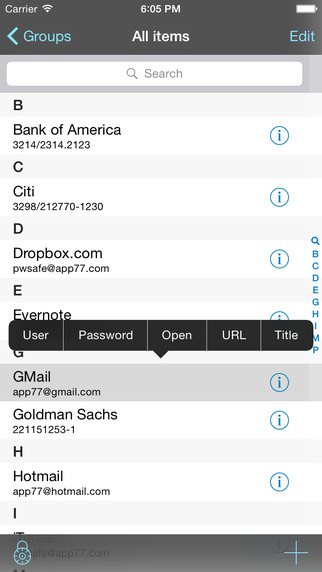
Pros and Cons
Pros
- Easy to use with intuitive dashboard design
- Allows unlimited accounts and categories
- Uses Password Safe encryption technology
- Offers built-in password generator
- With Master Password to access the dashboard
- Allows you to export data
- Supports iCloud sync
Cons
- No negative review
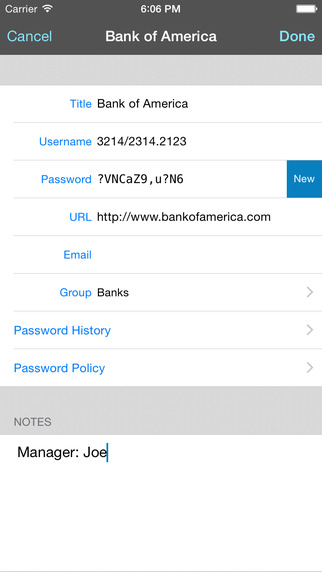
Final Thoughts
pwSafe is one of the most popular password managers on the App Store. It uses open source security encryption to ensure the integrity of your data. If you are looking for an easy-to-use password manager, then this is a must-have app for you.








