SheetCalc app review: spreadsheet and calculator functionality in a highly effective format
Introduction
What we have here with SheetCalc is a fairly original take on spreadsheets, combining basic sheet functionality with a calculator interface which enables you to easily create all manner of data and expense reports with your iPhone. You also get the added bonus of being able to import and export content via Evernote.
The best iPhone apps for spreadsheetsI’m definitely not one for using spreadsheets on my iPhone because I find it to be too fiddly for my liking, but I think the developer has done a decent job here of adapting the concept to make it more suitable for smaller screens. SheetCalc is definitely worth checking out.
Your All-in-One Spreadsheetulator!
When I first took at the interface in this app I thought it looked a little blocky and clumsy, but after using it for a while and plugging in some figures, I’m actually quite impressed with how the whole setup works.
The best iPad apps for spreadsheets-2021You’ll see a standard spreadsheet grid on the screen but there are smaller fields in between each cell where you can input mathematical signs such as plus, minus, multiply, device, and equals. This enables you to formulate sums on both the X and Y axis, and I think you’ll be pleasantly surprised by how easy it is to do on the small screen.
There is full copy and paste functionality, and I’m glad to see you can also save your spreadsheets, send them to others or yourself via email, and import and export via Evernote.
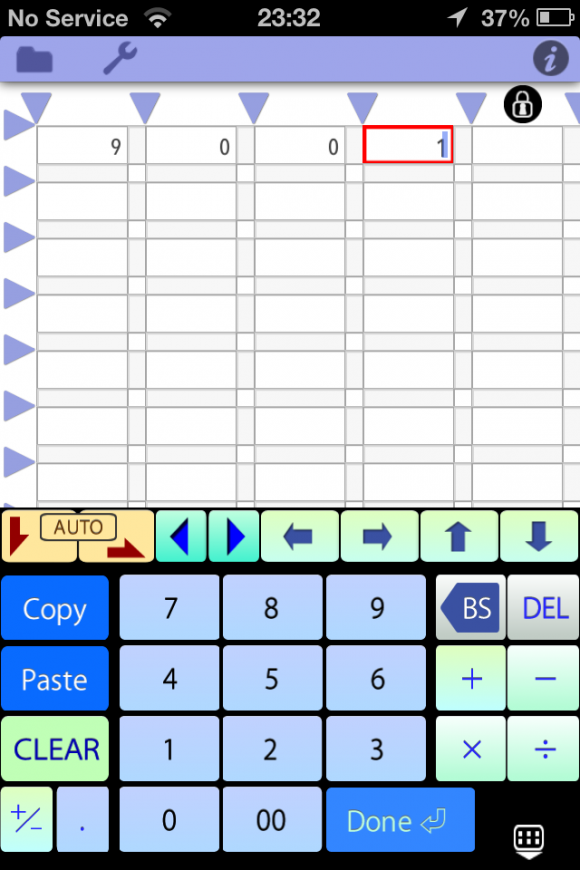
Holy Sheet!
I would like to see great support for cloud services such as iCloud and Dropbox, but in its current form, I think SheetCalc provides more than adequate functionality for you to put together some basic spreadsheets.
Best iphone and ipad appsBeing able to do all of this in the palm of your hand is obviously very convenient and enables you to continue working on things even when you’re out of the office.
Despite not having the most polished visual interface in the App Store, SheetCalc is well worth checking out and should help you to boost your productivity quite significantly.
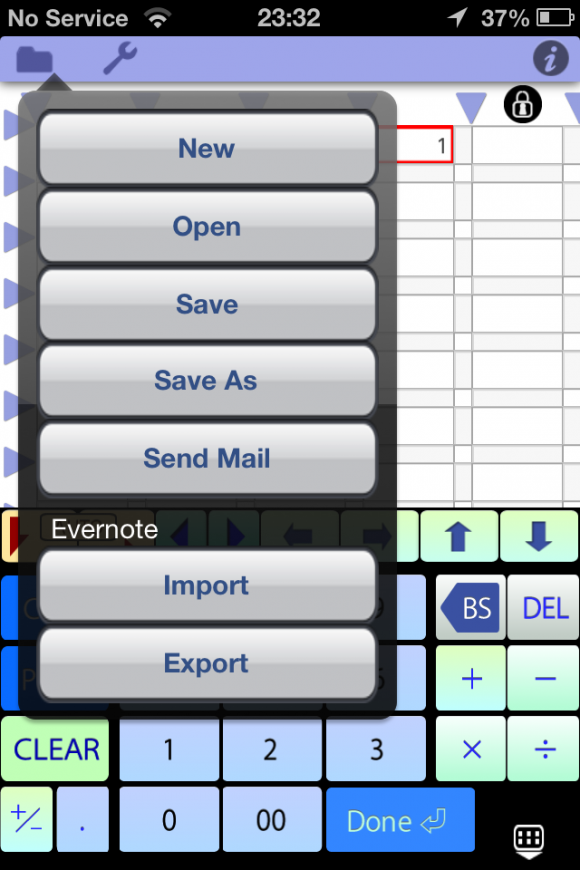
Pros and Cons
Pros
- Create spreadsheets in the palm of your hand
- Novel design with support for sums between cells
- Import and export content via Evernote
- Send content to others via email
Cons
- No support for services such as iCloud, Dropbox, and so on
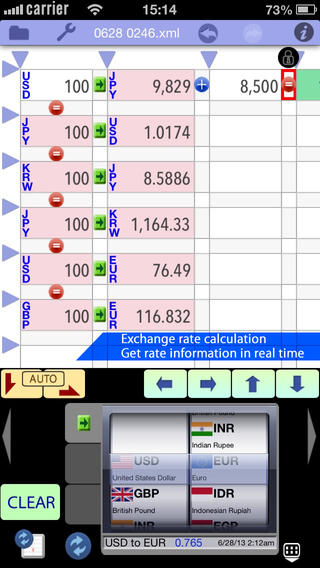
Final Words
I’m still not entirely convinced of the iPhone’s efficacy when it comes to fully-fledged spreadsheet functionality, but SheetCalc really does make the best out of the tools available.
Another feature I almost neglected to mention is that by pinching the screen inwards or outwards, you can zoom in and out of your spreadsheet. This is great for getting a better overview of your work or homing in on a specific area.
There are also a few sample spreadsheets included if you hit the folder icon at the top and select Open. I think these are worth taking a look at as they will give you a clearer idea of what sort of reports you can create using this app.








