My Bowling Scorecard app review: a great app to keep track of bowling scores 2021
Introduction
Bowling can be a recreational or professional sport, but it doesn’t matter how you play it, scores need to be kept. Most bowling alleys now have a computerized system that keeps track of your scores automatically, but not every bowling alley in the world has this.
The best iPad apps for bowling gamesSometimes it needs to be done manually, which can emd up in some quite heated discussions on the match behind these scores.
Luckily developer wdd online has created My Bowling Scorecard iPhone sports app. From now on these discussions will be in the past, as this bowling sports app does all the math for you.
Keep reading our My Bowling Scorecard app review to learn more about this good sports app for iPhone and iPad bowlers.
Scoring and Finding a Bowling Alley Near You!
The scoring system is easy. You simply mark down how many pins you knocked over, and the app will only allow you to score the maximum possible amount in your next turn. Any impossible scores will simply be grayed out. Nifty animations are added for spares, strikes, and turkeys, while winning the game plays a congratulatory animation.
The best iPhone apps for bowling gamesThe second cool feature of this app is the ability to find bowling alleys near you. The app simply lists them all out and gives you map and address details to boot! Tap “Start Bowling” and the scorecard will be named with the location where you are playing.
The app remembers the names of players who previously played as well, which means you don’t have to keep putting in the names of your bowling buddies. The app supports up to six players.
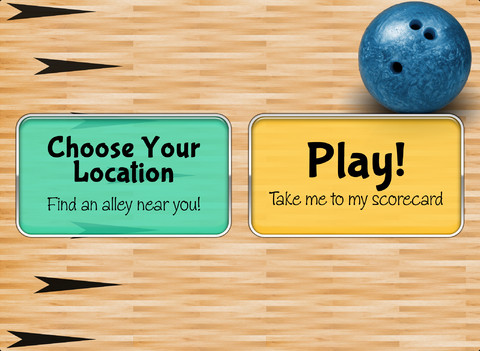
Sharing, Saving your Scores and No Ads
After the game, and if you’ve won, I can imagine you’d like to share this with the world. You can easily share your scores to Facebook to show off your win or high scores to the world.
Best iphone and ipad appsYou can also save the scorecards to your Camera Roll if you feel you need to prove your win to any member of your family. This is what the app has to offer, and I’m pretty surprised this app is completely free, while also sporting no ads.
If you have a bowling alley, you can request to see your lanes in the app, and even customize your page. The app is extremely well-designed, easy to use, and very fast.

Pros
Pros
- Easy to use
- Quick to find lanes around you
- Share your scores
- No ads
Cons
- Search only works in the United States and Canada
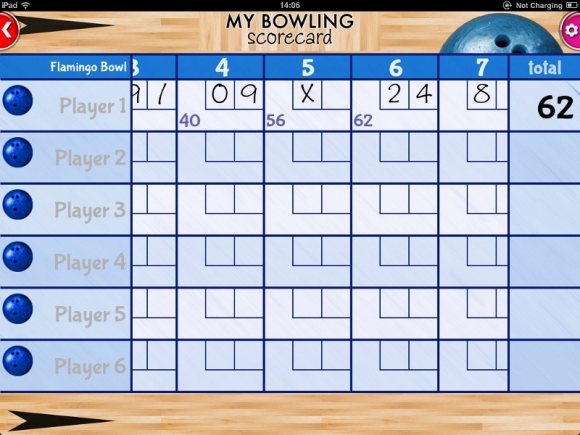
Conclusion
If you like bowling, this app is a must-have. Not only can you keep your own scores and show them off to your friends, locally, and on Facebook, the app also allows you to find or browse bowling alleys near any zip/postal code in the United States and Canada.
The animations for throwing a spare or a strike are fun and make the bowling app feel a lot more polished. The app is compatible with both iPhone and iPad and is just under 23 MB in size.








