MassGroupTextScheduler app review: keeping you organized and productive
Introduction
If you find yourself constantly forgetting birthdays, anniversaries, appointments, and events, then it's time you get the MassGroupTextScheduler. With this app you'll be able to set up future prompts, scheduling, and alerts for a mass group via SMS texting.
The best iPhone apps for task managementNever Miss an Event
I can’t tell you how many times I have forgotten an important event, birthday, anniversary, or what have you because I get busy doing other things and it totally slips my mind. This app is meant for people like me who need that reminder so that things don’t go by unnoticed.
The best productivity apps for iPadWith this app you are able to input all the special dates, events, and appointments for which you need reminders.What’s great is that you can then send that reminder by SMS not only to yourself but a mass group of people. Perhaps you are planning an anniversary party; why not schedule a reminder to all the guests so it doesn’t slip anyone’s mind? You won’t have to remember to send the reminder instead; just set it up in advance and when the time comes it will automatically be sent.
You are able to create your mass groups by inputting a phone number manually or by using your contact list. Select the recipients and you’re good to go.
Think of the different types of groups this could be useful for - family members, teammates, co-workers, band members, classmates, etc. Use it however you like and make the group as large as you want.
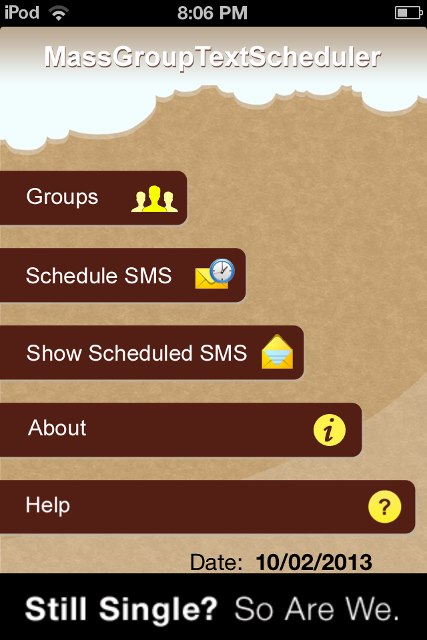
Plenty of Customization Features
Now these aren't just simple reminders you will be sending to the group; rather, you are able to customize them and add all the information you want so not only are recipients getting a reminder but they are also getting details.
Best iphone and ipad appsAdd text to the reminder by inputting it yourself or selecting from a preset phrase, set up your repeat option (hourly, daily, weekly, monthly, yearly), and save all your information. At any time you can take a look at your groups and edit them or your scheduled SMS messages, or schedule an SMS. There is definitely no shortage of features and functions here.
When it comes to the user interface I like that it is kept simple because it would have risked feeling busy otherwise. There are just so many customization features that it’s important to keep the functions clear, easy, and quick to use, which they are.
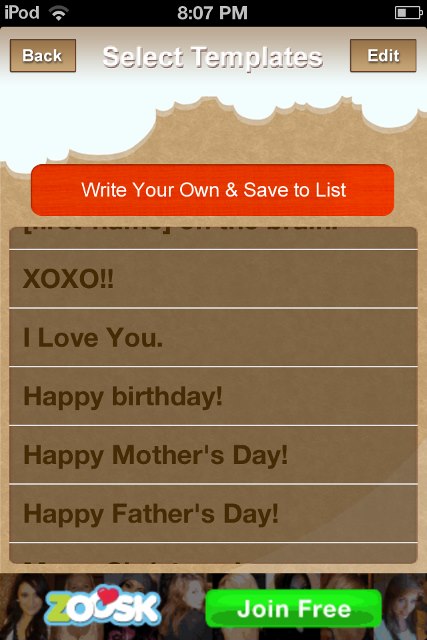
Pros and Cons
Pros
- Set up reminders to be sent to mass groups via SMS
- Easy to input and schedule SMS messages
- Groups can be as large as you want
Cons
- It still takes time to schedule all your reminders but once they are in there you don’t have to worry about them again
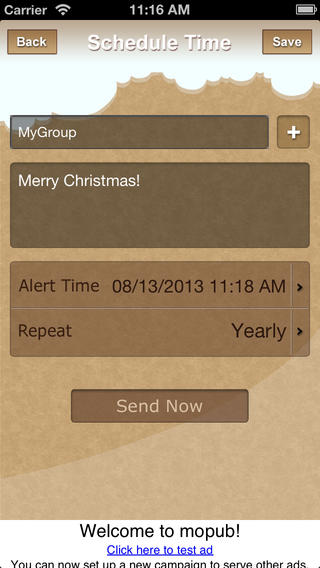
Final Words
I find myself pleasantly surprised with just how easy the MassGroupTextScheduler app is to use. For an app that provides such an important function and gives you so many different ways to customize your messages, it’s really very well done.








