TagsForLikes app review: add tags to your Instagram pics at lightning speed and potentially get more likes
Introduction
The best Instagram apps for iPad
The TagsForLikes instagram app is no longer in iTunes but you can find an alternative instagram followers app on our iPhone list. You can also find all the best iPhone apps on our applists. We have also reviewed these instagram apps or check out our iPhone app reviews:-
Pic frame app , Justunfollow app, Squareready app, instashaper app, Video cover app, Instacollage Pro app, VideoMix app, Mypad app, Instagrab app, Squareready app, Text2Pic app, Mixgram app, My followers on Instagram app, Videosound app, Repost regram app, Hyperlapse from Instagram app, Easy Square app, Tagstagram app, Crowdfire app, Layout from Instagram app, Instaweather app, Instaquote app, Squareready Instagram app, Textgram app, Symbolizer app, Whitagram app, InstaPicFrame app, Squaregram app, Picslit app, Instagram photo editing app, Insta quotes app.
Are you an active Instagram user who uses a lot of hashtags in your posts? Perhaps you are looking to get more likes too? TagsForLikes - Copy and Paste Tags for Instagram - Hashtags Helper is a great free app that will surely help you quickly put up hashtags and consequently maybe even get more likes or followers!
What this app essentially does is that it figures out the most popular Instagram hashtags for a particular time period. The cherry on the top with this app is the gesture-based navigation which makes the user experience truly joyous.
Let's explore in detail what this app has to offer.
Categories & Hashtags
Instagram, TagsForLikes - Copy and Paste Tags for Instagram - Hashtags Helper works by curating the trending hashtags on Instagram for a variety of categories. You can select from one of several categories including Popular, Follow / Like / Comment / Shoutout, Nature, Kik / Snapchat, Celebs, Food, and Fashion.
Each category has a set of hashtags associated with it, which you can then quickly copy and paste into your Instagram post. The gesture-based navigation made me a little giddy; once you are inside your chosen category and you need to copy your hashtags, you simply have to swipe up. This will not only copy those tags, but also open Instagram, instantaneously!
The best iPhone apps for Instagram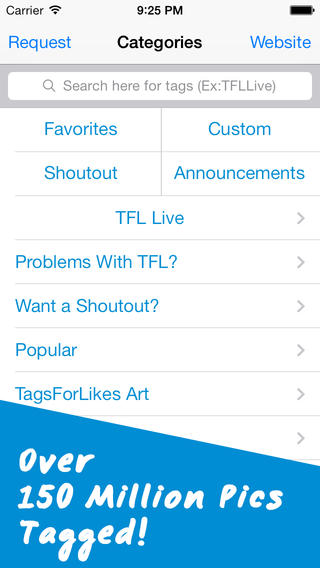
TagsForLikes Pro... And A Con
If you feel that the categories are not enough or that they don't suit your style, needs, and preferences, then simply add your own custom category and fill it with hashtags, enabling you to copy them as and when you like. The developer of this app can be emailed if you wish to request more categories.
You can also add a few of these categories to your favorites should you wish to further streamline the tagging process. This can be done by swiping down or you can also tap on the star located on the upper right-hand corner.
This app has some ads and only limited slots for customized categories. Fifteen more categories can be unlocked by going Pro. This will also remove all ads from this app.
Only 30 tags are allowed on Instagram on any given post and most existing categories already have the allotted number of tags, so you cannot add any more hashtags to those posts. Furthermore, if you are looking for more likes and followers but have a private account, others won't be able to see your posts and thus not get you much of a following using this app.
Best iphone and ipad apps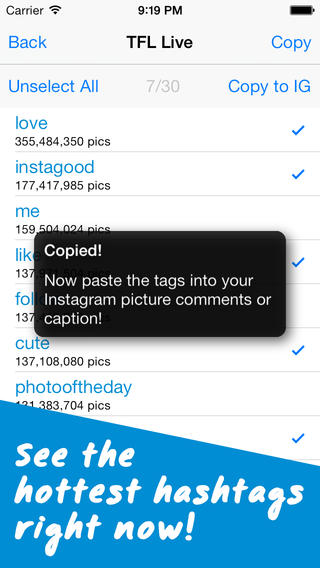
Pros & Cons
Pros
- Quickly and efficiently add hashtags to your photographs
- Hashtags are categorized and curated by TagsForLikes
- Potentially get more likes and followers
Cons
- All categories have 30 tags which requires you to manually delete some if you want to add your own
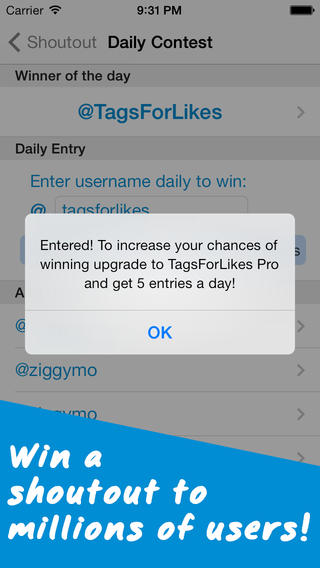
Final Words
TagsForLikes - Copy and Paste Tags for Instagram - Hashtags Helper definitely works in streamlining the tagging process, and helps get your Instagram popularity up. I would recommend using this iPhone and iPad app if you are a regular Instagram user.








