Roar - Road Report app review: route planning and expense tracking
Introduction
If you travel for business the expenses can quickly add up with hotels, meals, and of course, gas. Most companies will reimburse you for your expenses, but it’s easy to lose track of all those receipts if you don’t keep track of them. Roar - Road Report is a straightforward app that will help you keep track of all your expenses and you can easily enter information for tracking purposes. There are so many features in this app that you won’t have to worry about losing track of your expenses ever again. This app is available for purchase from the App Store at a cost of $0.99 and it’s compatible with the iPhone, iPad, and iPod touch.
The best mileage tracking apps for iPhone and iPad 2021Reliable Expense Tracking
There are other apps for tracking travel expenses, but not many with a comparable set of tools to those found in Roar - Road Report. This app includes everything you’ll need to plan your route efficiently and it can even help you with the weather report. Roar makes use of the GPS technology built into your device to ensure accurate tracking. Other apps in this category simply don’t have the complete package that you’ll find in this GPS route tracker.
The best compass apps for iPhone and iPad 2021There is a brief walkthrough of this app that you can access any time through the settings function, but with all of the tools that are in this app there should be a more complete help section. A video tutorial would also be a great addition with examples of the app in use. On the positive side the one-time purchase of this app allows you to access all of its features, you don’t have to worry about having to make further in-app purchases down the line. It’s also completely ad-free which is certainly refreshing. This app will require 26.9 MB of available space on your iOS device.
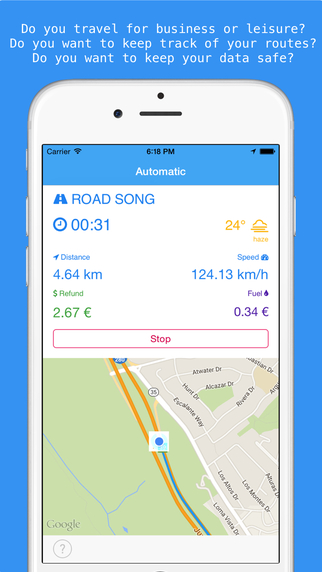
How it Works
When you open the route tracking app you’ll be greeted with a list of available tools divided into three separate categories: New Route, History & Charts, and Sharing. Routing can be done automatically or you can do it manually. The History & Charts section provides you with some great tools for looking at previously travelled routes and statistics on your expenses. The Sharing section also includes tool for backing up your routes. They’ve included pretty much everything you’ll need to make great travel choices, and with all these tools you may find interesting ways to reduce your expenses as well.
The best iPad apps for finding gasThe great thing about this app is that you can use it for multiple vehicles. When you enter your vehicle information you can include the engine size and horsepower as well for more accurate tracking. All the vehicles you’ve entered will appear in the list, and if you change vehicles you have to remember to switch the default vehicle or your tracking won’t be accurate. Other than that, the app does the rest of the work for you.
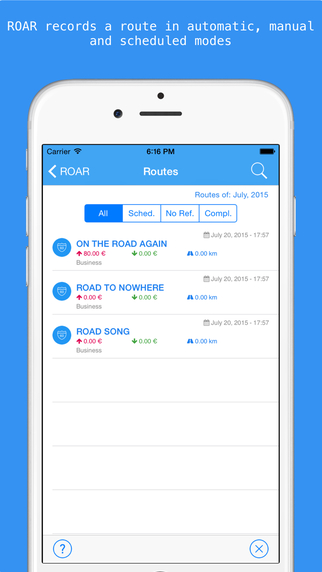
Pros and Cons
Pros
- Great user interface
- Can easily backup routes
- Comprehensive expense tracking
- No ads or in-app purchases
Cons
- Instructions are minimal
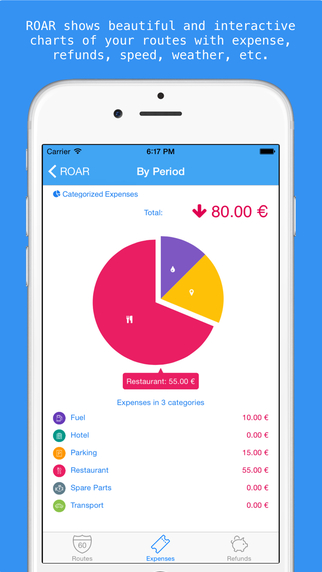
Final Words
Roar - Road Report is one of the most complete apps available for tracking travel expenses. This is ideal for the business professional that does a lot of traveling for work. This one’s definitely worth the small download fee.








