flipStagram app review: enhance your Instagram browsing experience
Introduction
The flipStagram instagram app is no longer in iTunes but you can find an alternative instagram analytics app on our iPhone list. You can also find all the best iPhone apps on our applists. We have also reviewed these instagram apps or check out our iPhone app reviews:-
Pic frame app , Justunfollow app, Squareready app, instashaper app, Video cover app, Instacollage Pro app, VideoMix app, Mypad app, Instagrab app, Squareready app, Text2Pic app, Mixgram app, My followers on Instagram app, Videosound app, Repost regram app, Hyperlapse from Instagram app, Easy Square app, Tagstagram app, Crowdfire app, Layout from Instagram app, Instaweather app, Instaquote app, Squareready Instagram app, Textgram app, Symbolizer app, Whitagram app, InstaPicFrame app, Squaregram app, Picslit app, Instagram photo editing app, Insta quotes app.
Whether you are an avid user of Instagram looking to take your user experience up a notch, or you don't have an Instagram account yet would like to see what it's all about, flipStagram is an iPad app worth checking out.
What we have here is an image browser which allows you to experience the Instagram community located in your area. Your location is triangulated based on the GPS of your iPad and then Instagram posts with a geotag of your area are immediately gathered and displayed.
There are plenty of options to browse through these posts and you'll also find options to integrate your account into this app, but I'll warn you now that you won't be able to upload any new photos or create a new account.
You can find flipStagram located in the Photo & Video section of the App store, where it can be purchased for $1.99. I'm not quite sure what this app has to offer yet, so let's launch it and explore its features to see if it's worth the cost.
The best iPhone apps for InstagramA Different View
The flipStagram app will take up 20.6 MB of space on your iPad, so it's a fairly lightweight app that can be accommodated by only removing a few photos or songs if you have no space available. The first thing you'll notice is that the app is especially designed to use up the extra pixels available on the iPad for an enhanced browsing experience.
You'll be instantly taken to the Most Popular list of photos available on Instagram, generally based on your location. Though this is a great feature, it left me wishing that there was an option to view photos In other locations too. You can search for specific tags of course, or for Instagram users, but there's no option to “randomly” browse photos taken in other locations. Perhaps this is for the best as this app can be used to discover your area through someone else's eyes.
Best iphone and ipad apps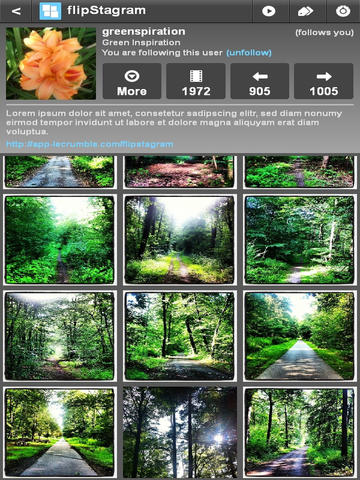
Leverage Your IG Account For More Functions
To browse photos, start a slideshow and flip through your personal Instagram photo set. You'll be able to view all the attributes of the image including creation time, filters used, tags, and more. Furthermore, you also have the ability to view the comments on any given photo.
If you already have an Instagram account, the app's functionality will increase as you will be able to access your own Instagram feed, see the pictures you've liked, and see details of other Instagram profiles such as followers and following.
You will also have the option of liking and commenting on the pictures that stand out to you, or follow newly-discovered users.
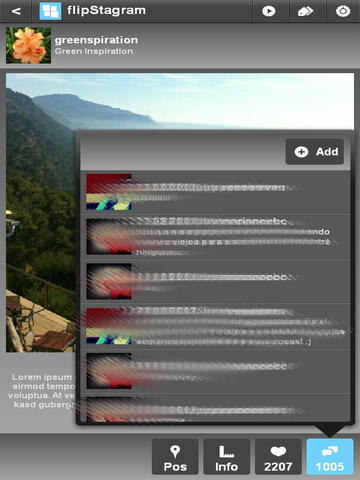
Pros & Cons
Pros
- Optimizes Instagram to suit the iPad's screen, utilizing the extra pixels available
- Contains search functions allowing users to search by user, location, and specific tags
- Allows non-Instagram users to view Instagram posts, comments, likes, and profiles, and Instagram users get to like, comment, and more
- Triangulates your location using the iPad's GPS to bring you posts geo-tagged with your area
Cons
- Search functionality for other locations aside from the GPS-based location would be a great addition
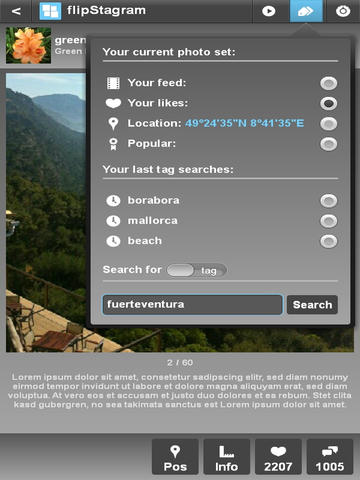
Final Words
Those of you who own an iPad and wish to either check out Instagram or enhance their Instagram experience should definitely consider getting flipStagram.








